Download Find My Phone free on android
APK file Phone Tracker 1.2.70HOW to use it?
1. Install the application.
2. Type a valid email address.
3. Check your inbox.
4. That's it, you are in the safe zone.
Which information alert contained?
1. Alert type (SMS, Battery low, Power disconnected, Device turn on)
2. Date & time
3. Phone name. (you can install the application on more then 1 device, just change the phone name from settings)
4. Battery level.
5. 10 last locations with links to Maps.
6. Wifi stations list of each location.
SMS Alert:
1. Send a simple SMS with 007 text to your device from any device.
2. Wait about 1min.
3. Search in your inbox email with the subject "Find My Phone - SMS alert".
Battery low Alert:
1. Send alert automatically when your device is in battery low mode.
2. Wait about 1min.
3. Search in your inbox email with the subject "Find My Phone - Battery low alert".
Power disconnected Alert:
1. Send alert automatically when your device is disconnected from power supplier.
2. Wait about 1min.
3. Search in your inbox email with the subject "Find My Phone - Power disconnected alert".
Turn on Alert:
1. Send alert automatically when your device is turn on.
2. Wait about 1min.
3. Search in your inbox email with the subject "Find My Phone -Turn on alert".
Settings:
In the settings activity you can turn on/off alerts (Battery low, Power disconnected and Turn on), also you have the option to change the phone name that help you to make differentiation between devices.
Use cases:
1. In case you forgot your phone at home and the battery is low, Find My Phone will send you automatically alert with the GPS/Network locations. Also the alert contains the list of Wifi stations, if your Home Wifi station is on the top of the list you can be 100% sure that the phone is inside the home.
Languages:
English, Arabic, Hebrew
You can always contact us by Email: onezoneapps@gmail.com
Subject: Find My Phone
Powered By OneZoneApps
- LicenseFree
- File namePhone Tracker
- File Version1.2.70
- Package namecom.onezoneapps.findmyphone
- Size22.68 MB
- Uploaded2017/11/12
- Android2.3.3 or later
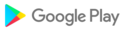
- CategoryCommunication
- Tagfind my phone
- DeveloperDesoline
- Developer sitehttp://www.onezoneapps.com
- Developer emailonezoneapps@gmail.com
- md5 hash1df721b2e657568a606706ae61814154
- ArchitectureARM7
- Permissionsshow (15)
